Tips for packing IT equipment
Since we do live in the 21st Century, the age which wouldn’t be the same without all those electronic devices we use, it goes without saying that IT equipment will be a very big item on your packing list. For starters, whether hiring long distance movers Savannah or needing California movers, it’s always advisable to splurge a bit and pay for packing services. They are not a splurge per se – they are more of a necessity in a process as complicated as moving and packing. However, should you opt for packing IT equipment on your own, there’s no reason to worry. We got you covered! Follow these few tips we’ve collected over the years and your precious gadgets will stay intact during the transport!
We hope you saved the original boxes and packaging materials
A product’s original box is the box which was made according to its dimensions and specifications. It was tailored to fit the item inside which means you won’t be able to find a container that’s better suited for your TV or PC. That’s why we hope you thought of this in due time and saved up the original boxes, as well as the protective materials that came with it. If it worked when getting the gadget from a store to your place, it will work when the best long distance moving companies are transporting it from your home to the new one.

In case there are no original packagings lying around, hit the stores. However, make sure you buy high-quality materials only! This isn’t the time for you to pinch and save, as your IT equipment has a lot of monetary value.
Always follow the manual
A manual is a booklet of the manufacturer’s advice about the product. It contains all the useful tips about moving, handling, installing, and storing a specific product. In case you lost the manual, there is no need to panic. You are living in the Internet era where every information is easily available. Just look it up on the manufacturer’s website for details.
Use the color coding system when packing IT equipment
Have you ever had to disassemble IT equipment such as computers? If you have, then you certainly know how many cords you will have at hand. Whether you are trying to move your business without disruption or pack your household IT equipment, you should try using colors for cords. When you unhook a cord, put a sticker in a specific color on it, and put a sticker of the same color on the place on the device where that cord goes. Sounds time-consuming, but it really isn’t – quite the contrary. It will save you a bunch of time when re-attaching everything at the new location.
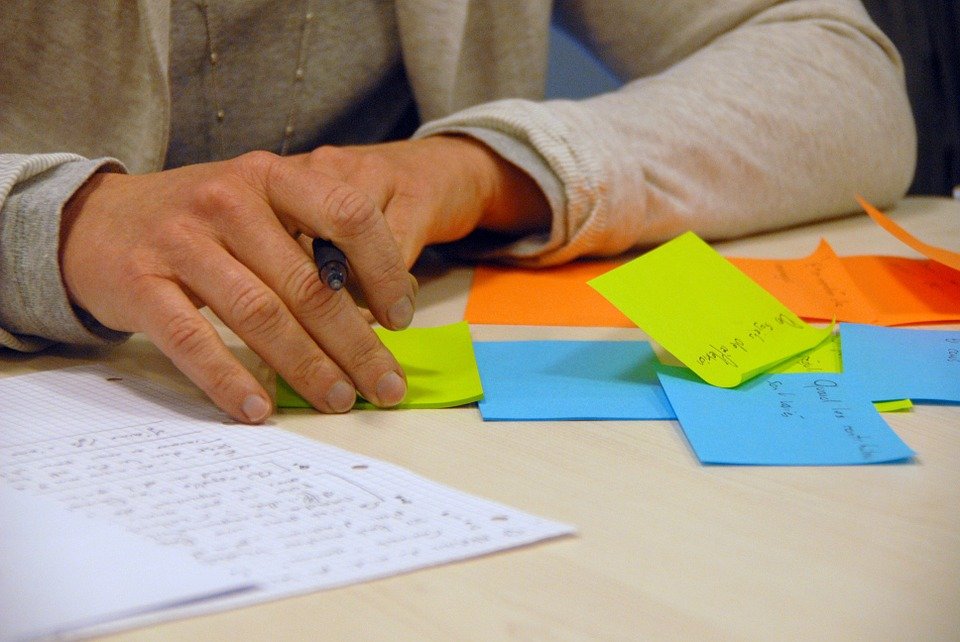
Storing your IT equipment? You better be mindful of the temperature!
These days, you will be able to find nationwide storage solutions of all types. The one you should be looking for is climate-controlled. A climate-controlled unit, as the name itself suggests, keeps the temperature inside nice and cool. It also controls the humidity, and when the humidity levels are within a normal limit, there will be no pests and insects crawling all over your items.
We are sure you can see why you have to store IT equipment in a unit that has a climate-control system in place. Besides, these days, they are usually everyone’s first choice precisely because of their reliability.
Always wrap your IT equipment when packing it
IT equipment is both resilient and sensitive in a way. These days, there are phones which are even waterproof, so it’s safe to say we’ve come far from the days when we had to make sure not a drop of water falls on our electronics. However, while they have become more resilient, electronics are still very sensitive. And they are not a big friend of the dust, that’s for sure. To avoid unpacking your IT equipment only to find out it got all dusty during the transport, it would be best to wrap it when packing.
You don’t have to go out of your way and buy any specialized equipment. Any type of linen will work just fine, as long as it covers the entire surface of your gadget. That’s what it means to be resourceful – to find an easier, cheaper, and alternative way of doing something.
Make sure you protect your IT equipment from any bumps on the road
Whether going through a residential or commercial move, the ride might not be as smooth as you expect it to be. Due to their nature, electronics break easily and the smallest bump on the road can result in massive damage. That’s also another characteristic of these items – they are very costly to repair and replace.
Luckily, any damage can be prevented with a little effort on your part. When packing IT equipment, make sure you wrap it in layers of protective packaging. Whether you decide to use packing paper or any other material matters not. What’s important is for your item to be cushioned, so that any bump won’t turn out to be fatal. Once you fill out the box, fill it with packing peanuts. They will fill out any empty spots which will hold your IT equipment in place during the transport.

Finally, once you are done, seal the box and label it! This is a very important part of the process, and it might be good to write it down so as to not forget it. A proper label will indicate to everyone involved that the box contains fragile items, and they will treat it as such!





