How to Pack Electronics for a Move?
Moving electronics requires careful packing to ensure their safety during transportation. Whether you’re relocating a television, a computer, or a gaming console, taking the necessary steps to pack electronics for a move securely is crucial. In this article, we’ll provide you with valuable tips and tricks to help you pack electronics for a move like a pro. And, besides assisting you with tips on how to pack and transport electronics, Best Cross Country Movers can also match you with some of the best moving companies in your location. Until you start your search for the right moving team, let’s get back to our topic!
Back-Up your data before you start to pack electronics for a move
Before you begin packing your electronics, it’s essential to back up all your data, files, and documents. Invest in an external hard drive or utilize cloud storage to ensure the safety of your valuable information. Remember to back up all your devices, including phones, laptops, and tablets. Double-check that the backup process is complete and that everything is functioning correctly. To keep your backup drive safe, label it clearly and keep it with you during the move. Labeling it will give a heads-up to the movers from interstate movers Auburn, provided you’re leaving this city and Maine, so they handle the box with extra care.

Gather adequate packing materials so you can pack electronics for a move
To pack your electronics effectively, gather all the necessary packing materials. If you have the original packaging, make use of it. Alternatively, you can purchase packing materials specifically designed for electronics. It’s crucial to protect your devices from static electricity, so consider using anti-static bubble wrap or foam for added protection. Secure cords and cables to each device using packing tape. When choosing a box for your electronics, opt for one that is slightly larger to allow room for padding and cushioning. If you have any doubts about packing, you can always turn to interstate movers Germantown, or to moving professionals from whatever your location is. These specialists simply have years of experience in packing electronics for a move.
Disassemble and label cords and accessories
When preparing to pack electronics for a move, it’s important to disassemble all cords, cables, and accessories from each device. This step not only protects your electronics but also makes the unpacking process much easier. Here are some key points to keep in mind:
- Label each cord or cable with a tag or masking tape: To avoid confusion when setting up your electronics at your new home, label each cord or cable with a tag or masking tape. Write down the name of the device it belongs to or use color-coded labels for easy identification.
- Bundle cords and cables together: Keep cords and cables organized by bundling them together. You can use twist ties, rubber bands, or even zip ties to keep them secure and prevent them from tangling during the move. This will save you time and frustration when you’re setting up your electronics later.
- Pack cords and accessories separately: It’s a good idea to pack cords, cables, and accessories in a separate box from the electronic devices themselves. This will prevent them from scratching or damaging the devices during transit. Be sure to label the box clearly as “Cords and Accessories” or something similar, so you can easily locate them when it’s time to unpack.
By disassembling and labeling cords and accessories, you’ll ensure that everything stays organized, and you can easily reconnect your devices at your new home. It’s a small step that can make a big difference in saving you time and headaches during the unpacking process.

Pack devices with care
Now it’s time to pack your devices securely. Wrap each device carefully with anti-static bubble wrap or foam to safeguard them against any potential damage. Use packing tape to secure the wrap and prevent the device from moving during transit. When placing the device in the box, add additional padding or cushioning, such as packing peanuts or foam, to provide extra protection. Don’t forget to fill any gaps in the box with more padding to prevent movement. If you are, for example, leaving Maryland in a hurry and you’re short on quality packing supplies, don’t fret. Interstate movers Waldorf are there to lend a hand. Their packing services will keep your devices protected at all times.
Label and keep an inventory
Labeling and keeping an inventory of your packed boxes is crucial for a smooth and organized move. Here are some additional tips to enhance this process:
- Use color-coded labels: Assign a specific color to each room in your new home and use corresponding colored labels for the boxes. This makes it easier to identify which room each box belongs to at a glance.
- Create a detailed inventory: Along with labeling the boxes, create a detailed inventory list of each box’s contents. You can either list the items directly on the box or keep a separate notebook or spreadsheet. Be specific in your descriptions to make it easier to locate items later.
- Take photos: Before sealing the boxes, consider taking photos of the contents. This serves as a visual reference and can be helpful if you need to quickly identify a specific item without having to open multiple boxes.
- Prioritize essential items: Identify boxes containing essential electronics that you’ll need immediately upon arrival at your new home. Label them as “Open First” or “Essentials” so that they are easily accessible and identifiable.
- Keep important documents together: If you have instruction manuals, warranties, or any other important documents related to your electronics, pack them in a separate folder or envelope and label it clearly. This ensures that these documents are kept safe and easily retrievable when needed.
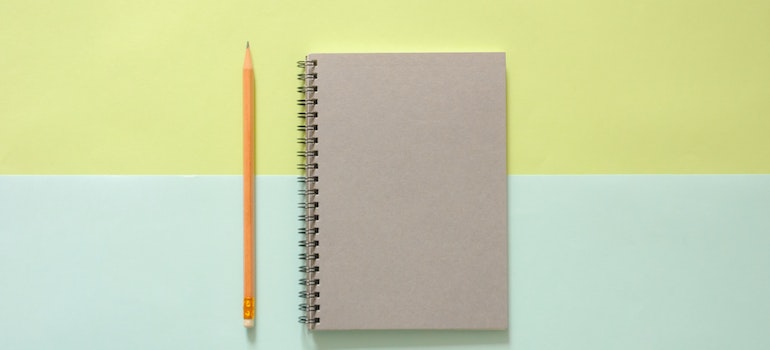
Take your time, and with a bit of patience and our tips, you’ll surely pack electronics properly
Packing electronics for a move is much easier than it seems. With proper preparation and techniques, you can safeguard your devices and ensure they arrive at your new home safely and in working condition. By following the tips and tricks outlined in this article, you’ll be able to pack electronics like a professional and make your move a success. Remember, taking the time to pack electronics for a move properly will provide them with the necessary protection during transit and allow you to enjoy them as soon as you arrive at your new home.

